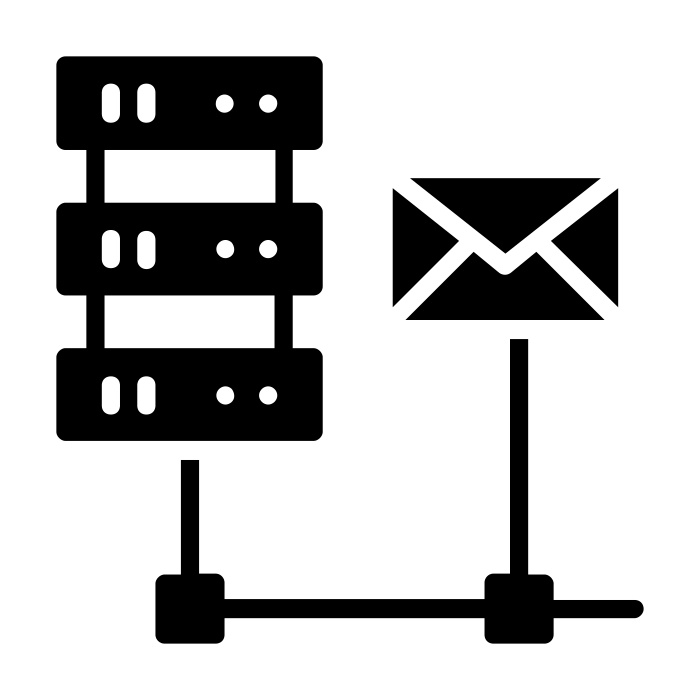If you are like the majority of web surfers, you probably have a Gmail or a Yahoo account. While both of these e-mail clients work great most of the time, depending upon your particular preference and need, you may need to switch. The following brief article will serve as a primer on the advantages and disadvantages of various webmail hosting clients.
Gmail
Capturing nearly 40% of the American market and more than half of the global market, Gmail’s e-mail client is one of the most known in the world. It offers 2GB of storage, and its simplistic, white backdrop user interface is easy on the eyes and great for function. Although missing some advanced mailing features, it can also serve as a bridge to social networking through Google+.
Yahoo
Yahoo mail is the largest free webmail host in the United States. Similar to Google, it provides nearly unlimited storage space, and a fairly easy to navigate user interface. Features such as smart folders however, are missing. One of the main benefits to Yahoo is that it is easier to connect with your social media networks. It also supports a text messaging and live chat option.
Zoho
What on earth is that?? If you are like most people, you have probably not heard of Zoho, and that is quite a shame! Zoho works well, particularly for people within professional quarters who are used to handling a large volume of work-related emails every day.
Zoho users are able to check and delegate incoming e-mails into their respective files, as well as provide for a variety of advanced mailing features. Plus, Zoho users have POP access. Not bad, right? The downside is that Zoho is light on the extras, such as social media connections.
Outlook
The last of the free email webhosts is Outlook. Outlook used to have a bigger following a few years ago, but has recently lost ground to other e-mail clients such as Gmail, Yahoo and Zoho. Similar to the other websites in function, Outlook offers most of the same features. A large storage, a limited ability to customize folders, and a few more options.
Paid email clients
Of course, yet another option is to use your own personal domain or website’s e-mail client. This option perhaps works best for users who get the main bulk of their e-mails through their website, blog or e-commerce site. After all, would you really trust a free e-mail when you are navigating an otherwise professional looking website? I don’t know about you, but it just screams ‘unprofessional!’
The downside to some of these e-mail clients is that they are not as user-friendly as some of the others. Personally, depending upon your webhost, they can be downright ugly looking!
At the end of the day however, the choice is yours. Nearly every option above should fit your basic needs. If you are looking for a more social media geared email host, look into Yahoo. If you just want the basics, try Gmail. If you are looking for a professional email webhost, try Zoho or get an email attached to your domain name.